Getting internet coverage in your garden room
A garden room can be a great space for relaxation, work or entertainment, but not without the internet. Here’s how to extend your broadband into the garden room and beyond
It’s a fact of life that we need the internet. Even in the most idyllic and relaxing spaces, internet access helps us keep in touch, listen to music, or kick back and enjoy movies and other entertainment. But internet access isn’t just a luxury for our free time: if your room in the garden doubles as a home office, broadband coverage is an essential way to stay connected.
It’s a shame, then, that the standard broadband router in your home probably doesn’t deliver a great signal in the garden. By the time your Wi-Fi has crossed the lawn and reached your garden room, there’s almost no chance it will offer a decent connection to your home network. Fortunately, a range of options lets you extend wired or wireless internet access across a garden and into outbuildings.
Why is my Wi-Fi coverage bad?
It’s worth a quick look at why wireless networks are often patchy. Wi-Fi routers have relatively weak signals to help prevent competition between routers in urban areas. By design, their transmissions don’t have the power to persist across long distances, or to pass through lots of obstacles.
That’s a problem in a lot of homes, where walls, floors and furniture block a substantial amount of the signal. And even without obstacles, Wi-Fi signals become exponentially weaker with distance.
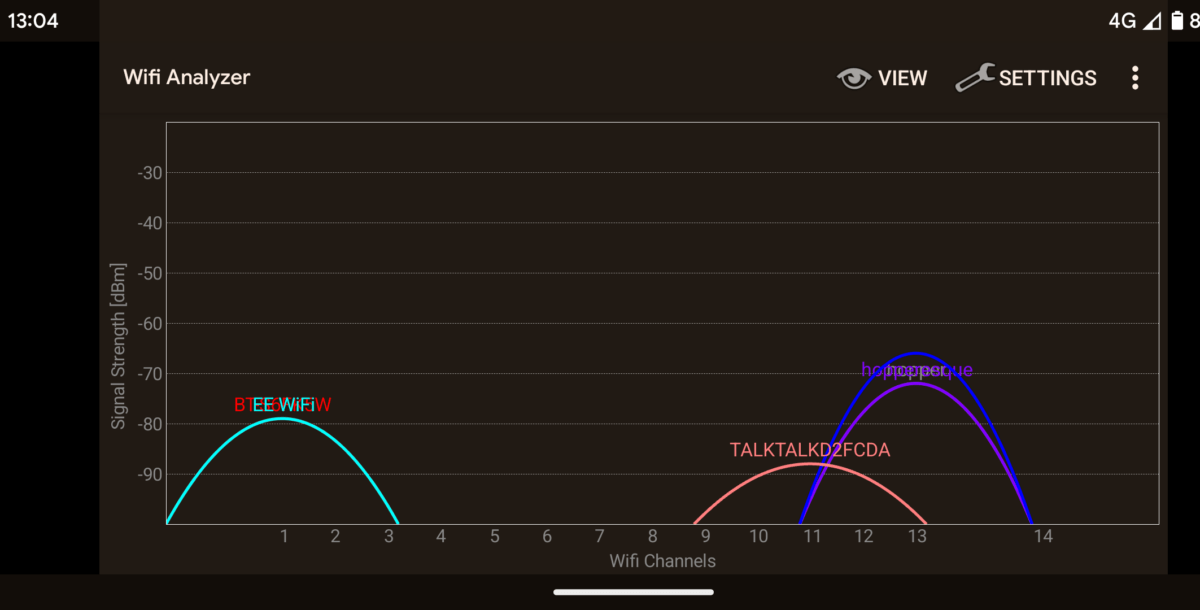
Each Wi-Fi frequency band has a further drawback. The 2.4 GHz range (shown analysed in the screenshot above) overlaps with the frequencies used by microwave ovens, which typically leak enough energy when cooking to disrupt nearby devices. The 5 GHz range is immune to a leaky microwave, but it’s more affected by obstacles, and less likely to penetrate the furthest reaches of a house or garden.
How do you fix bad Wi-Fi coverage?
There are loads of options to improve your wireless network and, if you’re only concerned about the inside of your home, most of them are simple. One of the easiest steps is to buy a Wi-Fi booster or range extender. Strictly speaking, a range extender connects wirelessly to your existing router and repeats its signal, while a booster has a wired connection to the router, and creates a second wireless network. In practice, however, many extenders can work in either mode.

Range extenders don’t always work brilliantly, given that they’re dependent on a wireless connection to the router themselves. You’ll generally get faster and more stable results with a booster, but in homes without category five (Cat 5) network wiring, it’s not always easy to run the necessary network cable. You can get around this with a Powerline booster, which comprises two small units. One plugs in near the router and connects via a short network cable, while the booster unit goes wherever you need it. Using Powerline networking, the pair will exchange data over the building’s mains wiring, offering a stable connection in areas that previously didn’t have one.

Several brands now offer more sophisticated ‘mesh’ Wi-Fi systems, in which two or more units work together to provide seamless, high-bandwidth coverage throughout the home. While these cost more than boosters, they create a single wireless network, which is easier to configure. It also means that your devices aren’t disrupted as they’re switched between whichever unit offers them the strongest signal.
You don’t need to buy a mesh system from your internet service provider (ISP), but several ISPs now offer a ‘Wi-Fi guarantee’ or similar on certain packages. These generally mean you’ll get one or more mesh repeaters until you have reliable Wi-Fi coverage throughout your home, if not the garden.
Taking it outside
Things get a little more complicated if you’re trying to cover a garden. Most standard networking products are designed for indoor use. It’s not safe to use non-weatherproofed products outside unless they – and their power connection – are sheltered from rain, direct sunlight, and the risk of condensation.
Because your home router’s wireless signal is likely to be weak when it even gets outside, wireless range extenders are probably not a good choice for the garden. It’s better to use wired network boosters or mesh repeaters, connected either via an Ethernet cable, or with Powerline networking. The latter is likely to be the most simple option, but only if you already have fully weather-sheltered outdoor power sockets – for example, under a permanent awning or porch.
Alternatively, you could run network cabling from your router to a suitable point outside. This will let you use outdoor-specific devices, designed to operate using Power over Ethernet (PoE). This standard provides a small amount of power alongside the data signals running through a network cable, and avoids the risks associated with using mains-powered devices outdoors. A PoE device only needs a network cable, but it does need to be used with a PoE injector – a relatively cheap device that adds the necessary power, and can be plugged in, inside.

But I want networking in my garden room
An outdoor wireless access point fixed to your home may cover the garden, but not your garden room – particularly if it’s solidly built, or situated any great distance from the house. Here, the best and most future-proof solution is to lay armoured network cables between the garden room and home, ideally at the same time as the mains cabling goes in. Given that this is a job you’d only want to do once, it’s best to choose augmented Cat 6a cables, which should allow higher speeds than Cat 5/5e or standard Cat 6.

Laying cables outdoors can be a major undertaking though, and if your garden room already has power, it may not be worth the cost or hassle of digging everything up again just to lay network connections. In these cases, a Powerline adaptor might be the next best option, but it’s not guaranteed to work: Powerline devices are sensitive to wiring quality, and don’t always operate across separate power circuits.
There’s a good chance you’ll have this problem if your garden room is on a separate consumer unit (fuse box) to your home, or if your property has a three-phase mains connection (which is very rare outside of commercial premises). Fortunately, Powerline networking is quite affordable, so it won’t cost much to try.
When wires don’t work
If you can’t lay Ethernet, and Powerline isn’t working, the next best option might be to try configuring a wireless extender. In this scenario, you’d connect a wireless booster to your router, preferably using a wired connection, and place it on an outside wall where it has a line-of-sight to the garden room. There you’d install a wireless extender, and connect it via Wi-Fi to the signal coming from the booster on your home.
This arrangement isn’t ideal, particularly over a long span, as even a line-of-sight Wi-Fi connection grows quite weak with distance. You could improve performance by choosing a booster and extender with directional, high-gain antennas or those with removable antennas you could upgrade if needed. Using directional antennas, pointed carefully at each other, will give the highest bandwidth and most stable connections, but it’ll still be inferior to a wired connection.

Alternatively, if you have a decent mobile signal, you might want to consider mobile broadband – sometimes called MiFi. A mobile broadband router works exactly like a standard home router, except that it has a mobile, rather than wired broadband connection. In 5G areas, MiFi download and upload speeds can even be higher than wired broadband.
Depending on your location, it may be an option to have a second wired broadband connection, or even a satellite link, but the major disadvantage of any second connection is that it will have an ongoing cost. At the time of writing, mobile data-only SIM cards started from around £5 per month, with the cheapest unlimited data deals costing around £20. Satellite broadband started at roughly £25 per month, but that only included a modest amount of data.
A potential issue with any second connection is that your garden room devices wouldn’t be on the same network as those in your home. This doesn’t pose a problem for most smart devices and services, which tend to work seamlessly from any network, but it would prevent local network traffic. This could be an issue if, say, you plan to work from your garden room, but you have devices like a printer, backup drive or another server in your home. It’s possible to get around this by creating a virtual private network (VPN) between the two routers, but doing so requires advanced technical skills.
Finally, it’s worth noting that mobile – and particularly satellite – broadband has longer ‘ping’ times, meaning that data takes longer to travel to and from the internet. Satellite broadband can seem a little sluggish as a result, but mobile connections are usually great – unless you want to play fast-paced online games.









